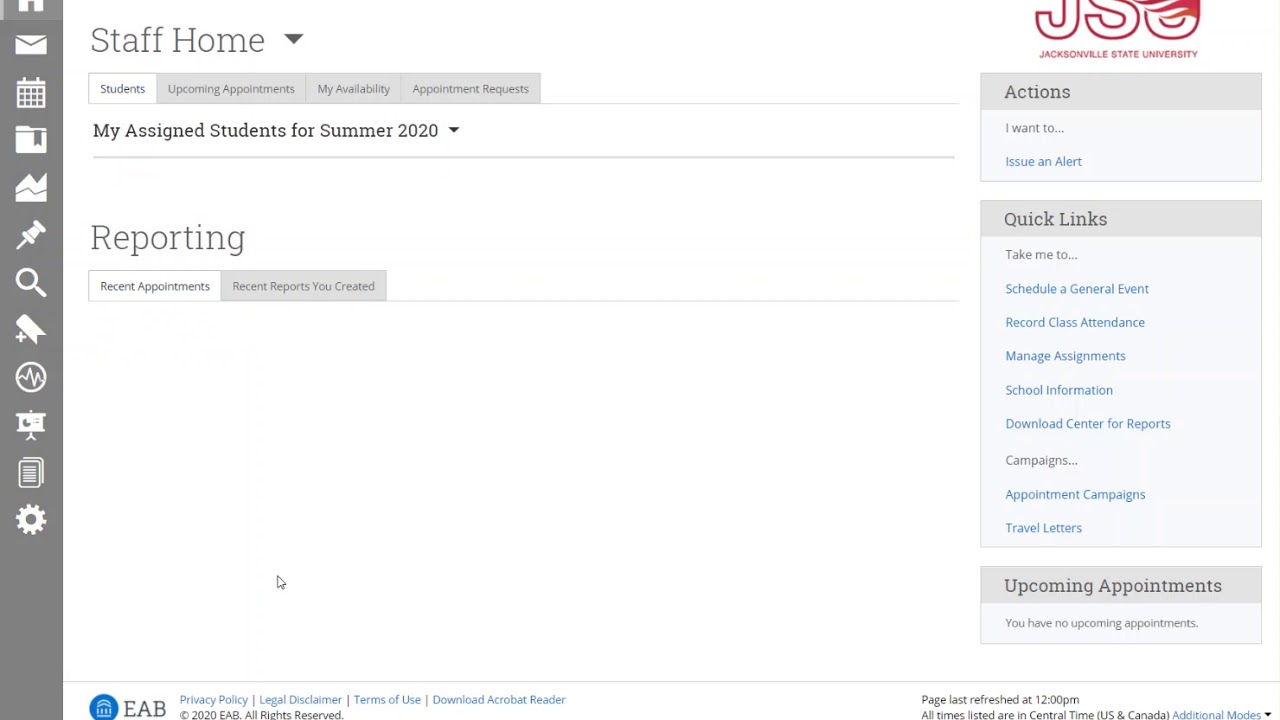- Log into your MyJaxState account
- Scroll down the Home page to the Employee Links and click on JSU Navigate
JSU Navigate for Faculty
JSU Navigate allows faculty to connect students with a student support network that will help them succeed. The information provided by faculty members will assist student support personnel in providing the appropriate services to address the student's needs.
Key Features for Faculty

Helps determine which students may need immediate intervention.

Automatically notify students that they have missed their class and easily report absences to support staff.
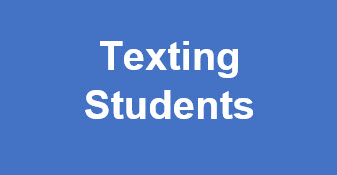

Immediate alert notification for a struggling student that can be submitted at any point in the semester.
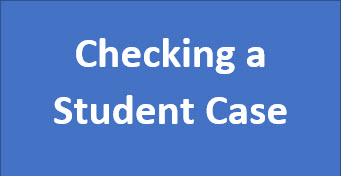
Faculty can stay up to date on Cases, by checking the Case notes located in the student’s JSU Navigate profile.

Coming Soon...
Experiencing any problems?
Please submit a Support Ticket using the button labeled "Navigate Support Ticket."