Faculty Tutorials and Guides
- Panorama by YuJa is Coming in February 2026! Click on the Panorama by YuJa accordion title to learn more!
- WAVE Web Accessibility Evaluation Tool - browser extension - when enabled, WAVE will check your Canvas pages for accessibility
- Check list for Visual and Organizational Design
- Contrast checker
- National Standards for Quality Online Courses
- W3C Standards at a Glance (ADA compliance)
- Proper Standards-Compliant Color Use in Web Design
- For more information, visit Canvas Accessibility Guide
Visit the Office of Disability Resources to learn more about student accommodations and creating accessible content.
Getting Started in Canvas
- Logging into Canvas
- Canvas Basics Guide for All Users (Text/Images)
- Canvas Instructor Guide (Text/Images, & Embedded Videos)
- Canvas Video Shorts for Instructors (by Instructure Canvas)
- Online@JSU Faculty Tutorial YouTube Channel
- Online@JSU Student Tutorial YouTube Channel
- Canvas 101 (Just Tutorials) - Faculty Self-Enroll
- Canvas Quick Start Guide for Students
- Studio Guide - by Instructure/Canvas
- Studio - Computer Requirements
- Supported File Formats
- Studio - Student Tutorial
- Studio Workshop for Faculty (Video - Archived)
- Using the Rich Content Editor to Embed Studio Videos and Apps into an Assignment/Page/Discussion
- Using Collections to Organize Videos in Studio
- Creating Groups in Canvas Studio
- Sharing Video to Groups in Canvas Studio
- Sharing Videos from Studio
- Webcam Checkout - Webcams can be checked out from the Multimedia Lab on the 6th floor in the Houston Cole Library.
Course Preparation
- Course Readiness Short-Form Checklist (Updated June 2024)
- Bloom's Revised Taxonomy Verb List (Added October 2024)
- Credit Hours, Contact Hours, and Non-contact Hours Defined at JSU (Added August 2024)
- Effective Online Course Syllabus (Updated August 2023)
- JSU Online Course Evaluation Rubric (Updated October 2024)
- Netiquette 1
- Student Workload Estimator (Added June 13, 2022)
- Faculty Beginning of Term Procedures for Canvas Courses - A few important steps to ensure courses are ready for students.
- Publishing a Course
- Open a Course Early in Preview Mode for Students
End of Course Procedures
Create a file folder structure in your OneDrive before you download and save your content.
Strongly Recommended
Advised
- Download Quizzes (Classic Quizzes) - *if you use Classic Quizzes
- Download New Quizzes - *if you use New Quizzes
- Download Assignment Submissions
- Download Discussion Responses/Replies
- Download Turnitin Student Similarity Reports
- Download Classic Quiz Student Quiz Answers
- Download New Quiz Student Quiz Answers
Other
DesignPLUS Legacy has been upgraded to DesignPLUS 2.0. While DesignPLUS Legacy is still available to use, Cidi Labs no longer supports it.
- What's new in DesignPLUS 2.0?
- Activating DesignPLUS in a course, or switching from Legacy to 2.0
- Upgrading DesignPLUS Legacy content to DesignPLUS 2.0 content
Resources
- New DesignPLUS (2.0) User Guide by Cidi Labs
- New DesignPLUS (2.0) Video Training Series
- Searchable On-Demand Video Hub
- Live Training Schedule
Getting Started Documents from Cidi Labs
- Getting Started: Before You Begin - A document overview of the user interface and basic operations of the new Sidebar. You can also watch a video overview here.
- Building a Basic Page - This document has a quick start for building basic page content with a suggested workflow.
- Building a Homepage - This document has a quick start for building basic front page components.
- Styling Plain Content - Instructions and screenshots for styling basic content such as headings, page title, images, links, and tables.
- Integrating DesignPLUS Content into Existing Content - How can you immediately start integrating DesignPLUS content into existing pages? See how the new Sidebar can insert content anywhere; you don't have to start with a blank page.
- Accessibility Cheat Sheet - This page is a quick introduction to the six accessibility checkers built into the new DesignPLUS Sidebar.
- Digital Measures Faculty User Guide (in Canvas)
- Contact Dr. Hungwei Tseng at htseng@jsu.edu if you would like the user guide added to your Canvas dashboard.
- Best Practices for Online Testing and Test Creation
- Honorlock Faculty Tutorial
- Students do not pay for this service.
- Honorlock Quick Start Guides
- Enabling Honorlock in Your Canvas Course
- Please open the Honorlock Tutorial above to review Honorlock test settings and settings recommendations.
- How to Create a Practice Exam (PDF)
- How to Create a Third-Party Exam (PDF)
- How to View Honorlock Results (PDF)
- Connecting an Honorlock-Connected Quiz to Honorlock AFTER a Course Copy/Import
- Honorlock 24/7 Suport (for Faculty and Students) - Faculty and students should contact Honorlock 24/7 Support before contacting Online@JSU for assistance with Honorlock.
- Honorlock Knowledgebase Help Center
- Setting Up an Honorlock Practice Exam (Video)
- Enabling Honorlock in Canvas (Video)
- Enabling Honorlock in Your Canvas Course
- Honorlock - Analyzing Student Test/Exam Results
- Search & Destroy (Guide/Website from Honorlock) - Honorlock Search & Destroy utilizes the Digital Millennium Copyright Act (DMCA) takedown function to request and remove any exam questions (from your exam) that may appear on any public website. (Faculty can submit one request per exam.)
- Reviewing Session Results: Best Practices (Guide/Website from Honorlock) -Honorlock provides Session Results that offer insights into what occurred during exam sessions. These results include video recordings and chat transcripts. Below are some best practices to follow to maximize results.
- How to View a Summary Report
- Honorlock Resources for Students
- Honorlock Student Tutorial
- Uninstall Honorlock Chrome Browser Extension
- Tips for Trouble-shooting Issues with Honorlock
- HonorPrep - A Step-by-Step Guided Tour of Honorlock for Students
- Webcam Checkout - Webcams can be checked out from the Multimedia Lab on the 6th floor in the Houston Cole Library.
- Setting Up a Canvas Course to Use Microsoft Teams and other Microsoft Integrations through the new Microsoft Education LTI
- Teams Video Tutorials from Microsoft
- Teams for Students - Text/Images
- Creating Breakout Rooms in Microsoft Teams
- Creating Announcements for Participants in Microsft Teams Breakout
- Note: If you delete your Microsoft Team, you have 30 days to recover the deleted Team. Once 30 days elapse, the Team is unrecoverable.
- If you delete your Team and wish to restore it within 30 days after deletion, contact IT to request Team recovery.
- Webcam Checkout - Webcams can be checked out from the Multimedia Lab on the 6th floor in the Houston Cole Library.
Fall 2025
August
- August 4, 2025
- August 11, 2025
- Microsoft Education and Course Merges
- August 18, 2025
- First Day of Class Special Edition
- August 25, 2025
September
October
November
December
Spring 2026
January
February
Coming February 2026
The Panorama LMS Accessibility Platform helps your institution enhance the accessibility of digital content and offer alternative formats to support users with diverse learning needs. Panorama integrates seamlessly with the Canvas LMS.
Learn More about Panorama in Canvas
- Panorama Features
- Understanding Accessibility Icon Scores
- Resolving Accessibility Issues in the Accessibility Report
- Accessing the Accessibility Formats Menu
Help & Support
- Help Center
- YuJa Community
- Live Chat with YuJa Support
- Enter your Name [1], Institution Email [2], and Institution Name [3], then click on the Start Chat [4] button.
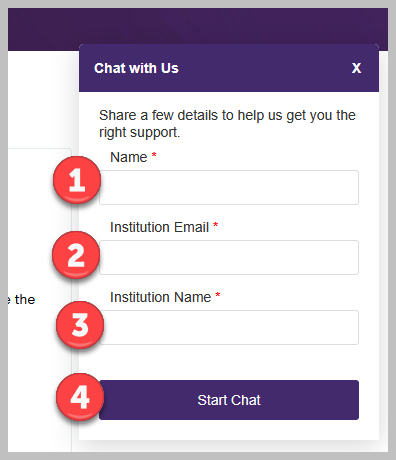
JaxBooks Program
To allow students to access adopted digital course material in Canvas under the new JaxBooks Program arrangements with the Jax State Campus Bookstore (associated with Barnes & Noble College), the administration requested that the JaxBooks LTI be enabled in all courses in Canvas. (Note: This replaces the previously used First Day Course Materials LTI available for course navigation.)
The bookstore has provided additional program information on the JaxBooks Program web page and is in the process of adding new information to clarify a variety of scenarios. Examples of information which will be available on the JaxBooks Program web page include student instructions, opt out scenarios, excluded course scenarios, appropriate contacts for student and faculty support, book adoption, and other related matters.
If you do not see JaxBooks in your Canvas course navigation, and you know it is needed for your course, or you see JaxBooks in your Canvas course and have confirmed you and your students do not need it for the course, you may follow the steps below to either enable or disable it. Note: If you are at all uncertain whether you need the JaxBooks LTI to remain enabled in your course, please contact Kristi Webster (KWebster@bncollege.com) at the Jax State Campus Bookstore to provide to her your course and section details so that she can help you confirm whether JaxBooks is relevant to your students in that course and section or not.
- In the course navigation menu, click on Settings.
- Click on the Navigation tab.
- Locate the button/link called JaxBooks.
- Click on the ellipsis on the button, and select 'Enable' or 'Disable' (depending on what action you need).
- Scroll to the bottom of the page and click on the 'Save' button.
- Click on the 'Home' link in the course navigation menu.
- If you enabled it, you will see 'JaxBooks' in the course navigation. If you disabled it, you will no longer see 'JaxBooks' in the course navigation.
In addition, instructors may still need to configure certain elements appropriately in their courses, such as enabling the correct publisher LTI or publishing the module section and other pages within the modules to ensure publisher provided content is available to the students.
The JaxBooks Student Access to Digital Course Materials in Canvas guide has been provided to help students and instructors understand how students access publisher provided digital course materials in a Canvas course. This resource is for undergraduate students remaining opted into the JaxBooks Program, dual enrollment students remaining opted into the separate First Day for Dual Enrollment program, and graduate/doctoral students remaining opted into the separate First Day for Graduate and Doctoral program.
Additional Resources:
- Cengage LTI
- Norton Learning Tools LTI
- Hawkes - Coming Soon
- Turnitin Faculty/Instructor Tutorial
- Please read and review the tutorial thoroughly before you decide to use Turnitin.
- Syllabus Language
- Turnitin recommends that instructors who use Turnitin to check student work for plagiarism include the following statement on the course syllabus:
- "Students agree that by taking this course all required papers may be subject to submission of textual similarity review to Turnitin.com for the detection of plagiarism. All submitted papers will be included as source documents in the Turnitin.com references database solely for the purpose of detecting plagiarism of such papers. Use of the Turnitin.com service is subject to the Usage Policy posted on the Turnitin.com site."
- Interpreting the Similarity Report (Website)
- The Similarity Report Explained (Video)
- Turnitin Support Center
- Turnitin Status Page

