Cengage LTI in Canvas Courses
The Cengage LTI was upgraded in JSU Canvas in August 2025. If you have not already migrated, when you click an existing link, Cengage will automatically migrate it to the new tool.
What’s different?
- Previously, you could find Cengage in the course navigation menu.
- Now, to add new integrations or links, go to Modules.
- Click the three-dot menu next to +Module → select Cengage LTI Advantage.
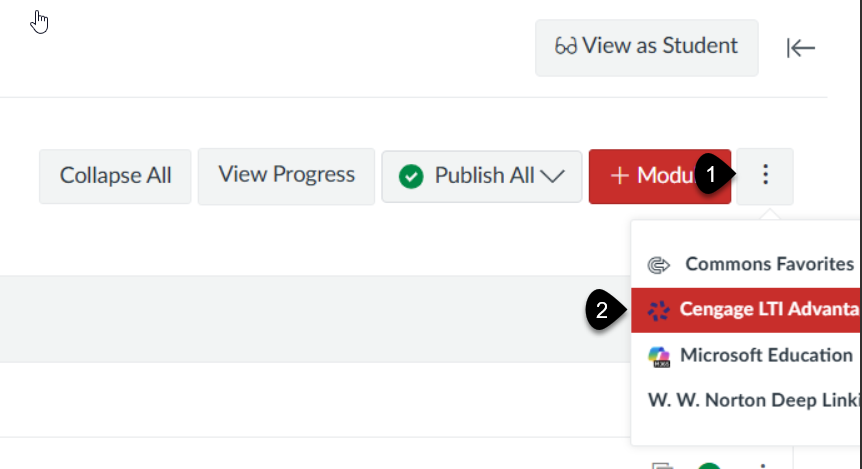
Cengage Resources & Support
Looking for help with configuring your Cengage course in Canvas? Here are some helpful resources:
- Setup Guides
- Need More Help?

