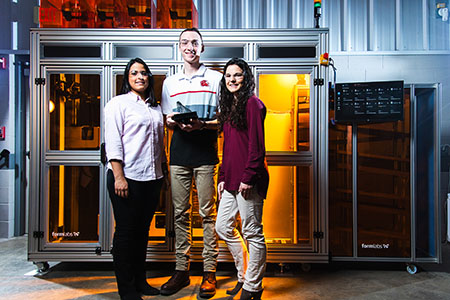Academic, Athletic, and Career Advising
Find an Academic or Career Advisor
Option 1 - Use Navigate App
- Open the Navigate Student App
- Click on the Appointments icon
- Select the My Team tab to view your Success Team and Advisors
- If no Academic or Career Advisor is listed on your account, contact us.
Option 2 - Use Navigate Website
- Login to JSU Navigate by clicking the “JSU Navigate” link in your MyJaxState account.
- Locate box in the bottom right corner of the screen labeled “Your Success Team”
- Here you will see your Success Team and Advisor(s) listed.
- If no Academic or Career Advisor is listed on your account, contact us.