Researching Your Topic
1. Identify and define topic
- Start early and allow plenty of time to explore, locate materials, and read them!
- Begin by choosing a topic that interests you. Brainstorm! Ask a librarian, your instructor, or scan the media (television, newspapers, radio, Internet) for ideas.
- When you decide on a topic, think about where you want to go with it.
-
Example: Your topic is "violence in the media." Define the media: radio, television, films? Who is the violence impacting: children, adults, or animals? Additional terms to describe these subjects?: adolescents, youth, infants?
- Refine and focus your topic in a statement: "I need information on the effect of television violence on children."
- List concepts and keywords in relation to your topic. Use subject dictionaries and thesauri to develop a list of synonyms and related terms. This will broaden your research options when you attempt to find information.
- Consider the type of information you need on this topic. Is it current? Do you need a general overview or in-depth research? Magazines, journals, and newspapers provide current information, while books can provide more in-depth coverage.
2. Test the potential for finding information on your topic
- Search your concepts in library catalog and periodical indexes to see if there is enough or too much information on your topic. Contact one of our for guidance.
- Locate background information.
-
- Review general and subject-specific encyclopedias, which can provide an overview of topics and their relationship to other subjects.
- Familiarize yourself with the issues.
- Review and evaluate your topic. Do you have too much or too little information? If so, now is a good time to rethink and refocus your topic. If you have too much information, you may have to narrow your topic. If you have too little information, you will need to broaden your search. Use the Ask A Librarian form to consult with one of the JSU Librarians for guidance.
3. Search for information and locate materials
- Once you have defined your topic, you must decide what kind of resources you will need. Do you need a few facts, books, articles, or anything that you can find? This will have a bearing on the resources you choose to use. Books and journal articles are both useful sources for finding substantial information on your topic. Check out Topical Pathfinders (research guides) for subject headings, reference tools, call number ranges, and journals for specific subjects.
-
- Books are a good place to find a general overview of your topic. They are useful for broader or more in-depth coverage of subjects than journal/newspaper articles. There are several ways to find out if a book is listed in a library's catalog. The most common ways of searching are by author, title, subject, or keyword. The following example is a record for a book from the Library Catalog.

- Books are a good place to find a general overview of your topic. They are useful for broader or more in-depth coverage of subjects than journal/newspaper articles. There are several ways to find out if a book is listed in a library's catalog. The most common ways of searching are by author, title, subject, or keyword. The following example is a record for a book from the Library Catalog.
-
- NOTE : the underlined author's name (Rumble, Greville), subject headings (Open learning--Economic aspects. and Distance education--Economic aspects.), and call number (LC 5803 .E26 R86x 1997) are actually hypertext links that when clicked on will retrieve all the titles owned by the Houston Cole Library that are listed under that author, subject headings, and/or call number range.) Understanding Call Numbers
- The availability of a book is indicated in the Status field. In the above record, the status is listed as "Not Checked Out". This means that the item is not checked out and should be on the shelf. Check the Floor Directory to determine which floor this item is located. Some other status indicators are as follows:
- "Checked Out" means that someone has borrowed this book and it is not available.
- "Temporarily Shelved at Reserve Desk" means that an instructor has requested this item be placed on reserve. You must come to the library and check these items out at the Reserve Desk.
- "has # requests" means that someone has this book checked out, but another person has put a "HOLD" on it. This means that a notice will be sent to the hold requestor notifying them when the book is returned and that it is being held for them. No one will be allowed to borrow the book until the requestor has returned it.
- Journal articles provide current information on topics. Indexes and abstracts provide access to the journal literature (articles) for different subjects. Indexes list references (also called citations) to journal and magazine articles by subject. Abstracts include a brief summary of the article. Once an article is located and read, remember to check the bibliography for additional sources.
- To locate articles, you will need to consult print or electronic versions of periodical indexes. Some of the more commonly used periodical indexes include EBSCOhost, ERIC, Expanded Academic ASAP, and PsycINFO (Psychological Abstracts). When searching periodical indexes, references to articles may be located by author, title, subject, or keyword.
- The following image is an example of a citation, an abstract, and the initial part of the full text for a journal article. This was retrieved from the InfoTrac OneFile database, which is available from the Electronic Resources by Subject (under General Subjects), Electronic Resources (arranged alphabetically by title), and Electronic Resources by Provider (under Gale Group) listings on the Houston Cole Library's web site. More Detailed Information About Finding a Journal Article
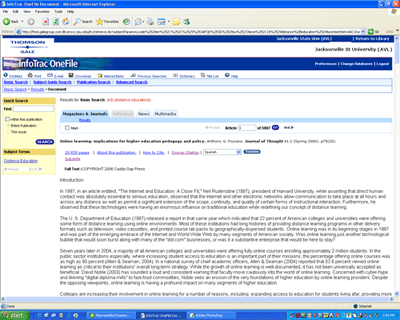
- NOTE : The information given about each article varies by index. However, references to articles normally include the title of the article, author's name, journal title, volume number, issue number, pages and date. Some references will also include a variety of other information such as an abstract describing the article and descriptors (subject index terms). Some databases also include the full-text of selected articles. Full-text availability is indicated in the body of each record.
- Books and journal articles often contain bibliographies of relevant materials. Bibliographies list sources (books, journal articles, etc.) that were either used in writing a chapter/article or are recommended for additional information. If your course reader/syllabus contains full articles or book chapters, check their bibliographies for additional references.
4. Search Techniques
- Title or author searching allows you to search for a specific book or books by a specific author. You must know the exact title or the correct spelling of the author's name to perform this search.
- Subject headings or descriptors are the standard organizing vocabulary of a particular database or library catalog. The purpose of assigning subject headings or descriptors is to allow the user to systematically identify materials which share similar or related content. The use of subject headings or descriptors enhances the relevancy of your search results.
- Keyword searching allows you to search for the occurrences of a word or words in the title, subject, and other fields in the record. Most electronic databases feature keyword searching allowing for matches between the search term or phrase and any appearance of the term or phrase within the title, contents, or text of the database. Keyword searching is recommended if you do not know assigned descriptors or subject headings.
- Boolean Operators used in Searching - Most databases allow you to perform complex searches by combining terms or truncating them. Check Help screens to review the searching options and advanced searching techniques to identify specific operators available in each database.
-
- AND specifies that both terms must appear in the same record.
-
Example: Internet and advertising
- OR specifies that either or both terms appear in the same record.
-
Example: salesman or salespeople
- NOT specifies that the first term but not the second appears in the record. NOTE : Use not sparingly, to avoid omitting useful resources.
-
Example: TQM not hospitals
- Truncation is used to broaden your search, allow for variant spellings, or when you are unsure of the correct form of the search term. Common truncation symbols are the asterisk (*), the plus sign (+), and the question mark (?). To find the correct truncation symbol used in the database you are searching, use the "Help" screens. Here are examples of truncation:
-
- employ* will retrieve records with the terms employ, employment, employer(s), or employee(s), etc.
- employee* will retrieve records with the terms employee or employees.
5. Evaluate your findings
- Evaluating sources is a critical component in the research process. Determining the quality of the information is an important step when writing good research papers. There are so many different types of information available that identifying and evaluating quality sources can sometimes be difficult. Some criteria to consider include:
- Authority or expertise of author(s)
- Currency of item in relation to your topic
- Treatment of information in relation to your needs
-
- News item/announcement
- Practitioner or popular advice/explanation
- Scholarly research, analysis, or review
- Depth and breadth of content
- Length and amount of information
- Presence of a bibliography or reference list that leads to additional sources
- Authority or credibility of publisher
- Internet sources are very diverse and dynamic. Unlike print sources, web sites change constantly. See our Instructions for Evaluating Web Sites for detailed information about evaluating these resources.
6. Cite and Document Sources
- You must provide accurate and complete references to other authors' works when you incorporate their ideas or words into your research.
- Record all sources used in writing your research paper. You will need this information for footnotes and a bibliography. Failure to do so is considered plagiarism.
- Different style manuals provide concrete examples on citing print and electronic sources. Check with your instructor to find out if a particular style manual is required for a research project. Use style manuals such as the Publication Manual of the American Psychological Association (APA, 1994), MLA Handbook for Writers of Research Papers (MLA, 1995), or Turabian's Manual for Writers of Term Papers, Theses, and Dissertations (Univ. of Chicago Pr., 1996). These books are available from the Document Delivery Office and helpful information on using style manuals is available at the Library's Citing Sources page.
Please contact our reference desk at (256) 782-8034 or Ask A Librarian if you still need help.
Helpful Links:
Copyright Information
Finding Articles
Is It Scholarly?
Plagiarism Information

