Library/Lab Printing
JaxState uses the PaperCut system to provide printing services to students in the Houston Cole library and computer labs on campus. You can only access this portal while using a lab computer.
The PaperCut student portal allows students to manage their prints by adding funds to be loaded for printing, the ability to track usage, transfer funds to other students, and other print related features.
How to Add Funds to your PaperCut Account
- Log into one of the lab computers with your JSU email and password
- Navigate to PaperCut Login for Jacksonville State University (jsu.edu)
Or
Locate the "Load Money for Printing" shortcut on the desktop at one of the lab computers - 3. Log in with your MyJaxState username and password (not your full email).
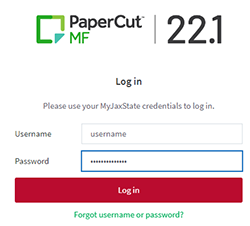
- Once logged in, click on Add Credit.
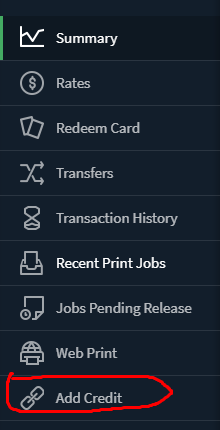
- Click on the dropdown menu Amount to add.
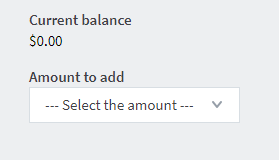
- Select the amount desired and hit the Add Value button.
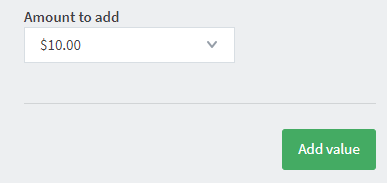
- This will send you to a secure site where you can enter your card information to purchase funds. If your payment was successful, you will be redirected back to PaperCut.
- The funds should be transferred to your account and will show in Current balance.
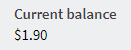
How to Print
1. Once you have added funds to your Papercut Account, find the document you would like to print.
2. Make sure that the printer selected is “SecurePrintLab on papercut.ad.jsu.edu”
3. Once you have sent the print job, you can go to Printer 1 or 2 and swipe your student ID card.
4. Wait a few seconds and your document should start printing.
OR
1. You can log back into the PaperCut Portal
2. Select the tab "Jobs Pending Release”
3. Under “Action" select “Print”.
4. You can then select Library Printer 1 or 2 and your document will start printing.
You will not be able to print if you do not have enough funds on your account to cover the print job.
University Policy Regarding Student Printing Funds
Students are required to load funds on their account by using the PaperCut portal. There is a minimum load amount of $1.00 when funds are added. All funds loaded to student printing accounts will be available until July 31, of the current academic year. Any existing funds not used by that date will be removed from the student's printing account. No refunds will be issued for any unused printing funds once the student separates from the University.
If you have any issues or questions, please email techcenter@jsu.edu

